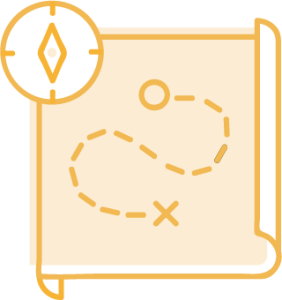Blueprint Maker Calendar Integrations Content Flow Targeted Search Theme Press
Pre-Launch Checklist
Use this guide to help determine readiness for launching a site.
Considerations
Here's a helpful set of considerations as you go about completing the pre-launch checklist:
- Always test in a dev or test environment before pushing to production.
- Once in production, test again before launch announcement.
- Once in production, consider changing global or space visibility permissions until readiness and launch date.
- Make a back-up of a stable environment, and ensure that back-ups are part of your system's regular schedule.
- Test with your organization's standard enterprise browser (or browsers).
- Put yourself in the mindset of your users. This may be a read-only viewer of the site, or a content-editor. Be sure to have test-user accounts (and/or groups) with the different permissions set up to do so.
- Start with a list of spaces (i.e. the Confluence Space Directory) and test each page of each space (if part of launch), right down the line.
- And on each page, scan each component and area from top to bottom. Use the checklist below for each page's review.
Style and Theme Consistency
- Logos, fonts, and colors are all appropriate, expected, and consistently used.
- All layout structures (layers, columns, and blocks) are appearing as expected.
Navigation
- The navigation components (menu, footer, sidebar/navigator menus) are deployed appropriately and consistently, and in the expected positions (i.e. menu is always at the top of each page in a given space).
- These menus contain all the correct names and headings, and dropdowns, panels, buttons, and links are all working properly.
- There are no "dead ends", meaning users can always navigate to another appropriate page from their current spot.
- Links (and access) to Confluence back-end pages are hidden and/or restricted to appropriate users.
Labels
- All pages are labeled appropriately.
- All blogposts are labeled appropriately.
- All attachments are labeled appropriately.
- Content editors know how, when, and why to apply labels.
- If using Targeted Search, the filters and filter groups are approved and appropriate visibility is set.
Content
- There is no filler text (e.g. "lorem ipsum") remaining in titles, headings, or body content.
- All your page titles and headings are clear and distinct.
- All on-page content is free of errors and omissions.
- If using Theme Press, each page is using the correct Page Layout.
- All on-page links and buttons are working as expected.
- All page attachments (such as images, videos, linked files) are linked and displaying properly. (If not, these may display as a broken file icon on the page.)
App Functionality
- All Apps are updated and have up-to-date licenses (i.e. no impending expirations).
If using Theme Press:
- Edit a block ("x" key then pencil icon), save edits, and confirm expected changes.
- Open the Designer Panel ("." key), and test by adding and removing a border style.
- Visit the "Configure Brikit Theme Press" Confluence admin page and ensure there aren't any error messages.
If using Targeted Search:
- Searches for known existing and non-extant pages are returning the results you expect.
- Any Targeted Search macros are working as expected.
- Content Query macros are returning the correct set of results. (Try changing a label or modified date, or some other parameter, to see if you get different results.)
- Visit the "Search Filters" Confluence admin page and ensure there aren't any error messages, and that visibility settings are appropriate.
- Visit the "Folksonomy" Confluence admin page and ensure there aren't any error messages or unexpected items.
If using Content Flow:
- Workflows (automatic or manually-applied) are working as expected. (This may mean creating a new page, or editing an existing page, applying a workflow, and running it through the workflow steps.)
- Visit the Space and Global Workflow pages to ensure that workflows are completely set up (steps, labels, visibility).
If using Blueprint Maker:
- All Space Blueprints are working as expected.
- All Page Blueprints are working as expected.
- All Live Blueprints are working as expected.
- Visit the "Blueprints Definitions" Confluence admin page to ensure that all Blueprints are defined, properly linked to their source spaces/pages, and visibility set appropriately.
If using Calendar Integrations:
- All connected calendars are the final, production version. (Ensure that there are no testing calendar accounts still enabled).
- Event View is displaying events as expected (click on an event to check expected details).
- Month View is displaying events (or event availability) as expected.
- Visit the Calendar Integrations Confluence admin page to ensure that calendars are authenticated and defined appropriately.
Access and Permissions
- All Spaces have the correct permission settings. (They accord with each other, your user and group permission settings, and your org's access policies).
- Any individual page restrictions are set and performing as expected.
- Any content-editors (individual and groups) have access to, and can edit, the appropriate and expected pages.
- Any theme-editors (individual and groups) have access to the Theme Press Designer Panel and/or the Theme Press Default Space (for Architect Page access).